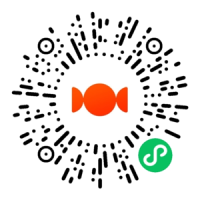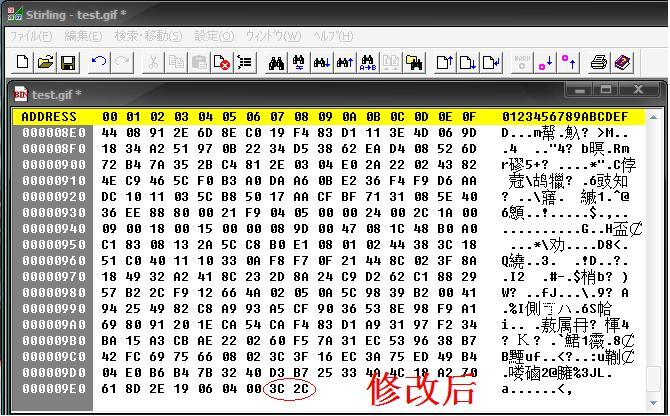如何在twitter使用动态gif头像
By otakucake,转载请注明 ifanr.com 链接。
很久以前twitter支持直接上传gif动态图片。现在,虽然profile setting写着“Maximum size of 700k. JPG, GIF, PNG”,但上传普通gif的结果是:
1 error prohibited this profile image from being saved
There were problems with the following fields:
* Your image can not be animated.
那么如何在twitter使用动态gif头像呢?
1、使用Binary编辑软件“ Stirling”①打开你要用的gif;
2、照以下图片进行修改:
3、保存,完工!
动态gif头像效果可见本人twitter:@otakucake
注释:本文中所用软件为日文版Stirling 1.3.1.0。